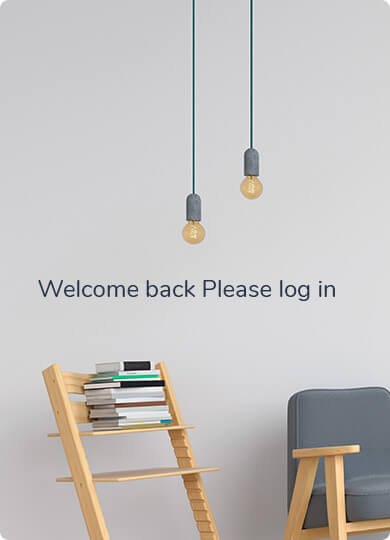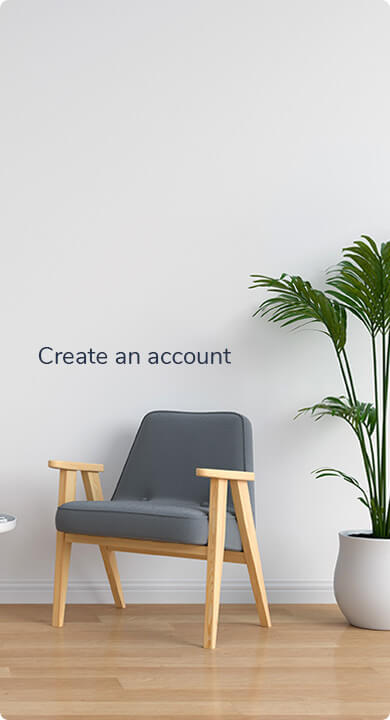How to merge your calendar with other property listing sites?

It's critical to ensure that your calendars and availability are in sync when listing your property on several booking sites. Otherwise, you risk obtaining multiple reservations, which may be quite expensive if two distinct visitors reserve your property for the same period on two different booking platforms.
Hence it is better if you merge your calendar like Airbnb or Vrbo with other calendars to avoid other guests booking on the same date. For this purpose, both Airbnb and Vrbo, and many other sites offer calendar importing mechanisms.
Importing calendar
This feature allows you to merge your Airbnb or Vrbo with other calendars or even with google calendars. You simply need to follow these steps to merge your calendars with other property listing sites.
Import your Airbnb calendar into Vrbo
- Go to the dashboard from your account.
- Select a listing.
- Move availability> sync calendars.
- Copy Airbnb calendar URL.
- In the Vrbo account, select the option you need to edit.
- On the left side, click calendar then clicks sub-option Reservation.
- On the right side, three buttons are available. Select the second one that is import/export. Then click import calendar.
- Give a title to the calendar and paste your Airbnb URL there.
- The calendar is set to block calendar availability is set.
- Finally, import the calendar.
Import your Vrbo calendar into Airbnb
- In the Vrbo account, choose the property that you need to edit.
- On the left side, click calendar then click sub-option Reservation
- On the right side, import/export options are available. Then click export calendar.
- Copy Vrbo calendar URL.
- Go to Host and select Listing.
- Click availability> sync calendars.
- Sync calendar> import calendar
- Paste your Vrbo URL into the calendar field there.
- Click import calendar
- Finally, import the calendar.
This is the way through which you can import/export calendars and get benefits from merging. Both websites immediately do not merge but quite often take some hours to merge and display on your screen, so be calm and have patience.
- Refresh manually your account whenever you do a new booking.
- Whenever do a new external booking you need to export all of them.
Final Verdict
If you have done booking on two websites and want to merge them. Surely!! Then this article is for you to boost your understanding. Fortunately, the entire procedure is explained in order to make steps easier and understandable for you.
Share it with others who are in search of the article explaining simpler steps about merging two sites. Thank you for your time!!
Share